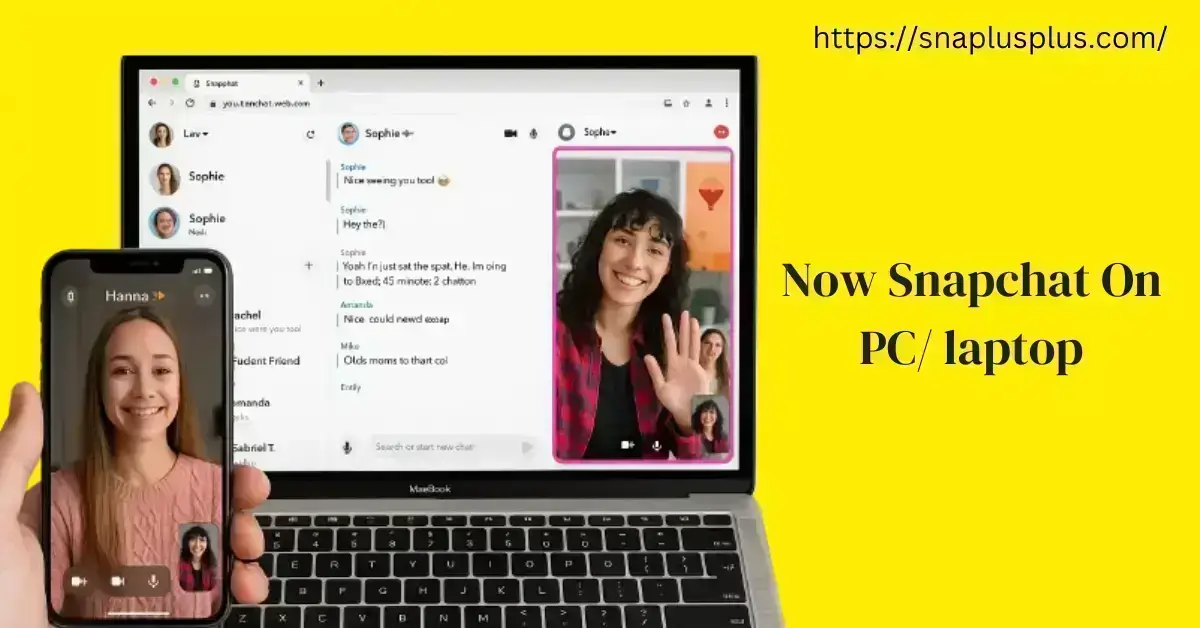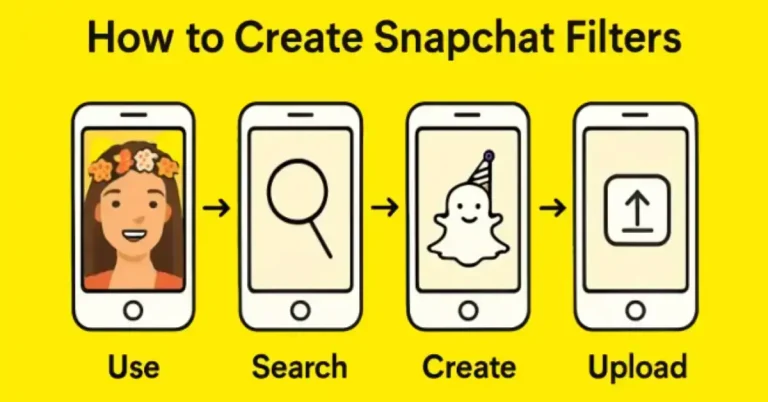How to Use Snapchat on PC without Phone
Snapchat has completely transformed our communication, providing us with the convenience of swift photo sharing, disappearing messages, and enjoyable filters. Although initially designed for mobile devices, numerous users inquire: Can you use Snapchat on PC or laptop? The answer is yes, you can now enjoy your favorite app directly from your PC browser. This method is perfect for you if you like typing or want to multitask. This complete guide will show you how to use Snapchat Web on a computer, how to take advantage of its features, and how to get the most out of it.

what is snapchat for PC?
Snapchat for PC is an official browser version released by Snap Inc. for desktop and laptop users. It’s also possible to connect to chat, make calls, chat, and send pictures online if you’re at work or on a shared laptop or just want a bigger screen. Before, utilizing snapchat on computer required using third-party applications or emulators. However, with the introduction of snapchat web login, you can now securely and conveniently stay connected to your account through your browser.
Snapchat for pc sign up free
If you want to sign up Snapchat for PC on your personal computer is simple. Start the browser you prefer, like Google Chrome or Firefox, or Safari. Then, navigate to Snapchat on the internet. So now you will be able to open up your snapchat account on snapchat PC in this section, enter the username of your snapchat account, and then tap on next. Now, Enter your password, Log in to your account and then tap Next. So rightly it shows that welcome to snapchat for web, tap on get started. Once you’ve verified you’ve completed the process and are safe, you’re able to enjoy yourself! There you go, your simple account has been opened on the web on the left side of the screen, and you can see all the people you are connected to on snapchat. Head over to the inbox of the friend from here. It will show you all the conversations and details that are saved on snapchat.
What Can You Do with Snapchat web?
This is a great option for those who want to keep their conversations organized and receive phone calls without having to change their mobile phone. Especially for those who work on a computer, Snapchat on the web allows you to stay connected without any interruptions.
Snapchat Web lets you send and receive pictures directly via your computer. This feature is particularly useful for those who need to be connected and multitask. Chat with your friends, and also read their posts.The Snapchat online free experience is more comfortable and clear on a larger screen
Using Snapchat Without the App
One of the best things about this feature is that you can now use Snapchat without installing the app. If you’re on a friend’s device, using a library computer, or your phone is charging, you can still access your messages and snaps online. Just open a browser, visit the official Snapchat Web page, and you’re good to go.This also means you no longer need an emulator to stay in touch via Snapchat, unless you want access to the full mobile experience.
Snapchat emulator online
Some users still prefer a complete experience of snapchat on PC, stories, full filters, and the ability to upload from the gallery, etc. For that, Android emulators like BlueStacks or NoxPlayer come in handy. These tools simulate a mobile environment on your computer. You can log into web Snapchat through the Play Store and use it just like a smartphone. However, it’s important to note that Snapchat sometimes detects emulator use and may log you out or limit features.
So, while emulators give full access, Snapchat on Web remains the safest and most reliable way to access your account on desktop.
Viewing Stories and Discover Content on PC
Watching Stories on Snapchat for the web is a new experience. On the big screen, you get updates from friends and discover content clearly and engagingly. With web snapchat, you can also watch videos and news from your favorite creators without interruption.Using snapchat online, you won’t miss a single detail, which is often not possible on a small screen.
Snapchat Web vs Mobile App
Although both versions support chatting and calling, there are differences. The mobile app still offers more advanced features like story creation, creative editing tools, full filters, and photo memories. On the other hand, Snap Web focuses on conversations and calls with a cleaner, minimal interface designed for browser use. If your main goal is to stay in touch with friends through messages and calls, Snapchat Web is more than enough.
Is Snapchat for PC Blocked?
Snapchat might be blocked, especially on some networks such as schools or workplaces. If you’re searching for Snapchat unblocked access, try using your personal device or mobile hotspot. Avoid unofficial or third-party sites claiming to offer Snapchat unblocked login, as these can be risky and compromise your data. Always stick to the official https://snaplusplus.com/ site to keep your account safe.
Tips for a Smooth Snapchat PC Experience
To enhance your experience on Snapchat Web:
Keeping these small steps in mind ensures a secure and hassle-free Snapchat experience on your computer.
Final Thoughts
Snapchat gives users new ways to connect and share. Whether you want to multitask while working, chat with friends during your study breaks, or simply enjoy a larger screen, Snapchat for WPC is a great option. With official support from Snap Inc., it brings the core features of Snapchat straight to your desktop browser. Now equipped with the knowledge of using Snapchat on a PC and utilizing Snapchat Web, you can elevate your convenience and connectivity to new heights. Simply access your web browser, sign in, and participate in chatting, calling, and snapping without constantly relying on your phone.